The Azure portal: https://portal.azure.com
Azure on-demand demo series: https://azure.microsoft.com/en-us/get-started/on-demand/?OCID=AZ_ODD_RM
Azure cloud-shell: https://shell.azure.com
"Azure Cloud Shell requires an Azure file share to persist files."
"This will create a new storage account for you and this will incur a small monthly cost."
(Azure fundamentals "AZ-900".)
Azure App Service is a PaaS (platform as a service) offering.
(it supports many development languages, including .NET)
Azure Container Instances (ACI) is the Azure service that gives you the ability to create and deploy containerized applications
AKS is a container orchestration service that monitors container health, provides container scalability, and enables resource sharing among containers in a Kubernetes cluster. Each of the containers in the Kubernetes cluster is called a node. AKS simplifies deployment because once you've defined a container image, you can use AKS to easily deploy as many instances of that image as needed within a cluster, as well as deploy multiple clusters.
Windows Virtual Desktop (WVD) is an Azure service that enables users to run a Windows client in the cloud. The user accesses the Windows client either through a Virtual Desktop client application on their Windows device or through an HTML 5 browser like Edge or Chrome.
Azure free services: https://azure.microsoft.com/en-us/pricing/free-services
Before you can begin using storage in Azure, you must create a storage account. A storage account contains Azure Storage objects and provides a unique namespace through which you can access those storage objects via HTTP and HTTPS. As you might expect, Azure offers several types of storage accounts, each intended for specific purposes and each with different costs. Below are 2 examples of storage accounts:
- General-purpose v1: This is a legacy account type intended for blobs, files, queues, and tables.
- General-purpose v2: This storage account type is also intended for blobs, files, queues, and tables, as well as Data Lake Gen2.
A key advantage to using Azure Cosmos DB is its support for the Gremlin API.
Availability zones: https://k21academy.com/microsoft-azure/architect/azure-availability-zones-and-regions/
Azure Service Health: https://portal.azure.com/?source=akams%2F#view/Microsoft_Azure_Health
Service Trust Portal: https://servicetrust.microsoft.com/
Cloud Adoption Framework for Azure: https://learn.microsoft.com/en-us/azure/cloud-adoption-framework/
Some links for certification AZ-900:
https://learn.microsoft.com/en-us/training/paths/microsoft-azure-fundamentals-describe-cloud-concepts/
(Part 1 of 3 learning paths for AZ-900)
https://learn.microsoft.com/en-us/credentials/certifications/exams/az-900/
("AZ-900 Free Assessment Questions, Exam Sandbox")
https://learn.microsoft.com/en-us/credentials/certifications/exams/az-900/practice/assessment?assessmentId=23&assessment-type=practice
(Retake of practice assessment for AZ-900)
Azure’s top free resources for learning generative AI in 2024:
https://techcommunity.microsoft.com/t5/ai-azure-ai-services-blog/
- Log in to post comments
Comments
Azure Graph API
Graph API - "Graph Explorer": https://developer.microsoft.com/en-us/graph/graph-explorer
Azure functions (server-less)
Below is a sample of how to call an azure-function named "httptrigger-calcage" that exists in a function app named "funcappen1".
Also use the function key that can be found in the function app in Azure.
https://funcappen1.azurewebsites.net/api/httptrigger-calcage?code=FUNCTION_KEY_HERE&name=John%20Doe
Notes on AZ-204
The 5 blocks (with details) for Azure AZ-204:
Develop Azure Compute Solutions
Implement Iaas Solutions
Provision Virtual Machines (VMs)
Configure, validate, and deploy ARM templates
Configure container images for solutions
Publish an image to the Azure Container Registry
Run containers by using Azure Container Instance
Create Azure App Service Web Apps
Create an Azure App Service Web App
Enable diagnostic logging
Deploy code to a web app
Configure web app settings
Implement autoscaling rules, including scheduled autoscaling,
and scaling by operational or system metrics
Implement Azure Functions
Create and deploy Azure Functions
Implement input and output bindings for a function
Implement function triggers by using data operations, timers, and webhooks
Implement Azure Durable Functions
Implement custom handlers
Develop for Azure Storage
Develop Solutions that use Cosmos DB Storage
Select the appropriate API and SDK for a solution
Implement partitioning schemes and partition keys
Perform operations on data and Cosmos DB containers
Set the appropriate consistency level for operations
Manage change feed notifications
Implement Azure Security
Implement User Authentication and Authorization
Authenticate and authorize users by using the Microsoft Identity Platform
Authenticate and authorize users and apps by using Azure Active Directory (Entra)
Create and implement shared access signatures
Implement Secure Cloud Solutions
Secure app configuration data by using the App Configuration and Azure Key Vault
Develop code that uses keys, secrets, and certificates stored in the Azure Key Vault
Implement solutions that interact with Microsoft Graph
Monitor, troubleshoot, and optimize Azure Solutions
Integrate Caching and Content Delivery Within Solutions
Configure cache and expiration policies for Azure Redis cache
Implement secure and optimized application cache patterns including data sizing, connections, encryption and expiration
Instrument Solutions to Support Monitoring and Logging
Configure an app or service to use Application Insights
Analyze and troubleshoot solutions by using Azure Monitor
Implement Application Insights web tests and alerts
Connect to and consume Azure Services and third-party services
Implement API Managment
Create an APIM instance
Configure authentication for APIs
Define policies for APIs
Develop Event-Based Solutions
Implement solutions that use Azure Event Grid
Implement solutions that use Azure Event Hub
Develop Message-Based Solutions
Implement solutions that use Azure Service Bus
Implement solutions that use Azure Queue Storage Queues
Publish of ASP .NET Core Web App to Azure (as a Container App)
A few images from a publish from Visual Studio following this guide: https://www.youtube.com/watch?v=Dv4QZ7rcNfo
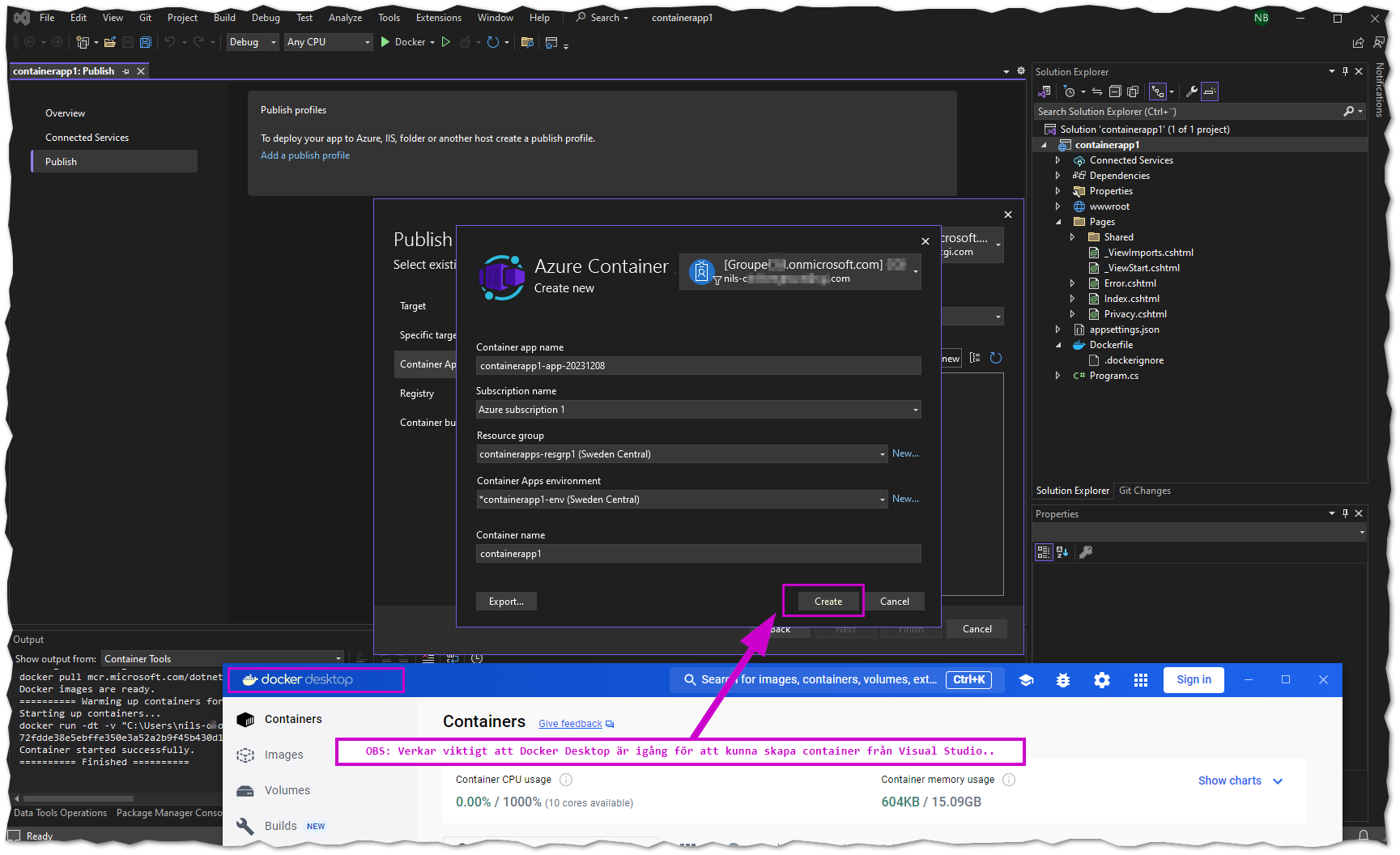
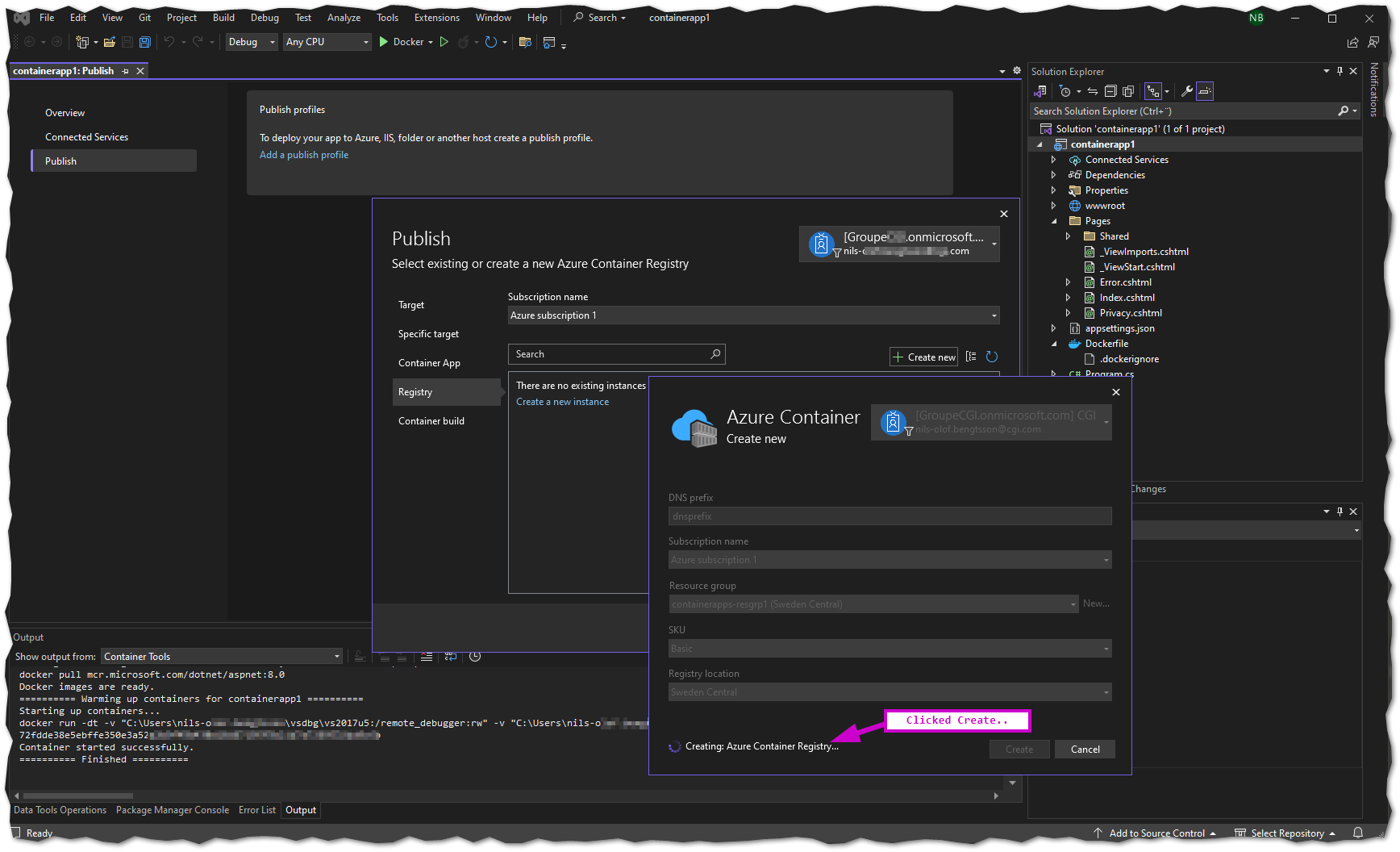
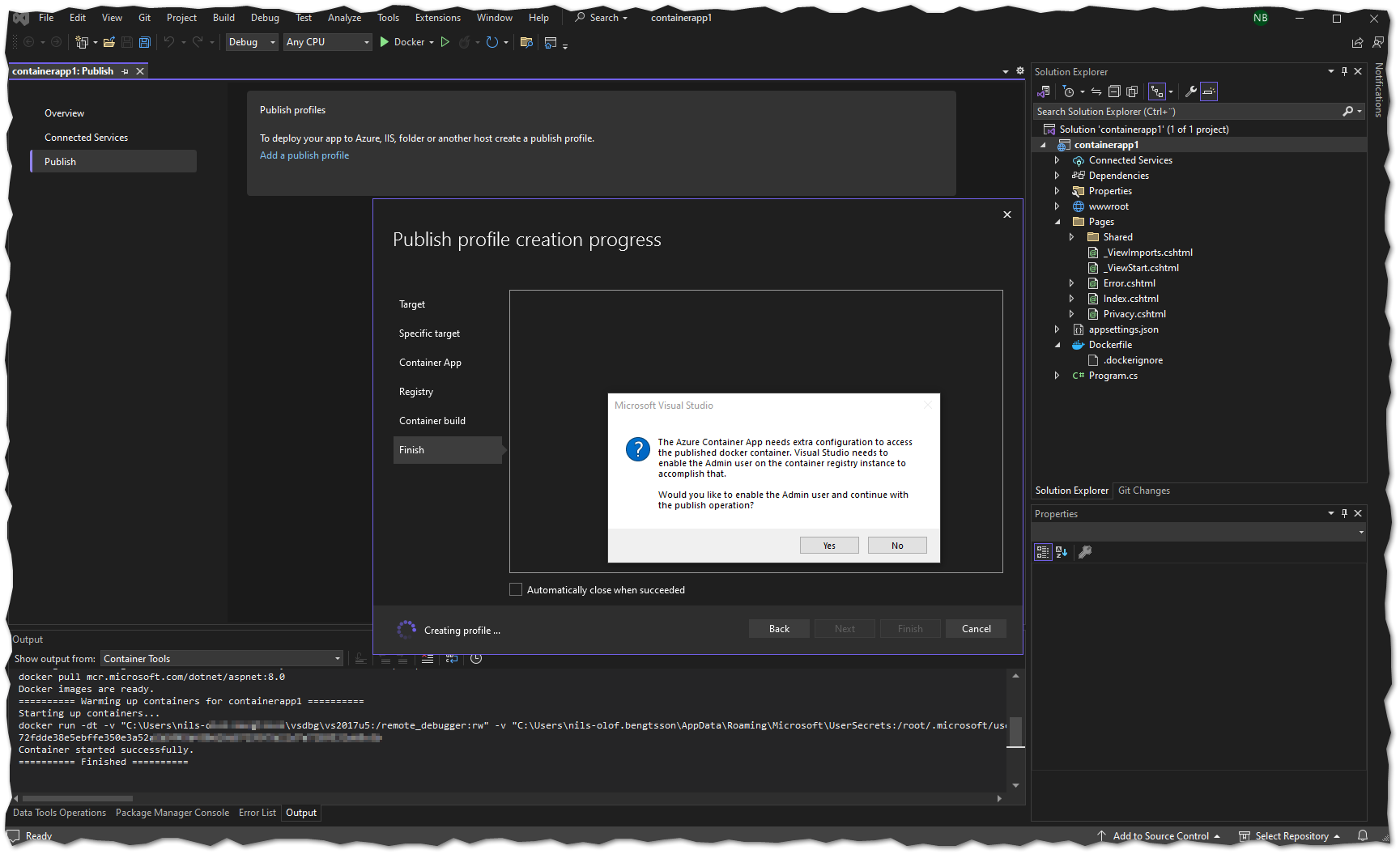
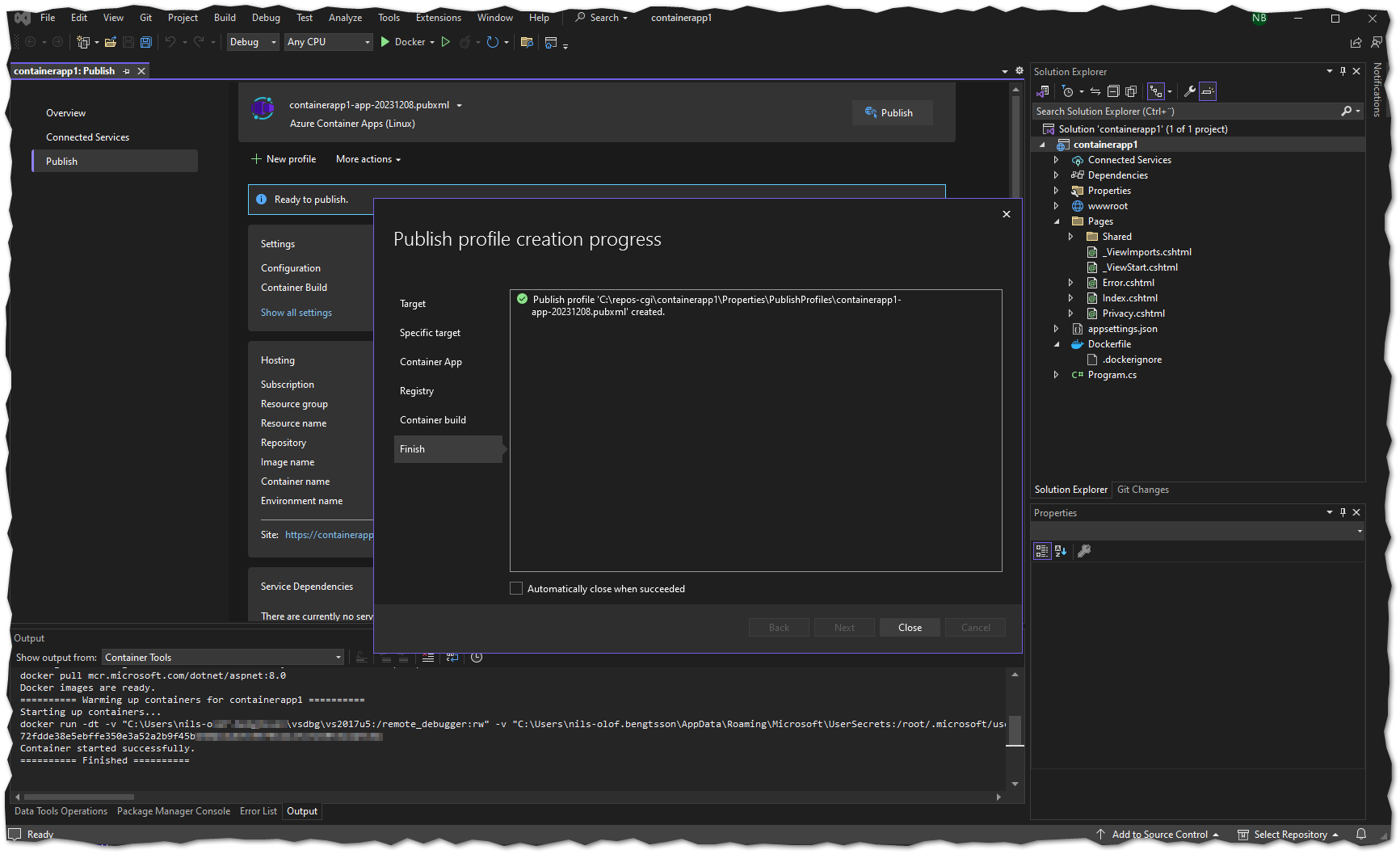
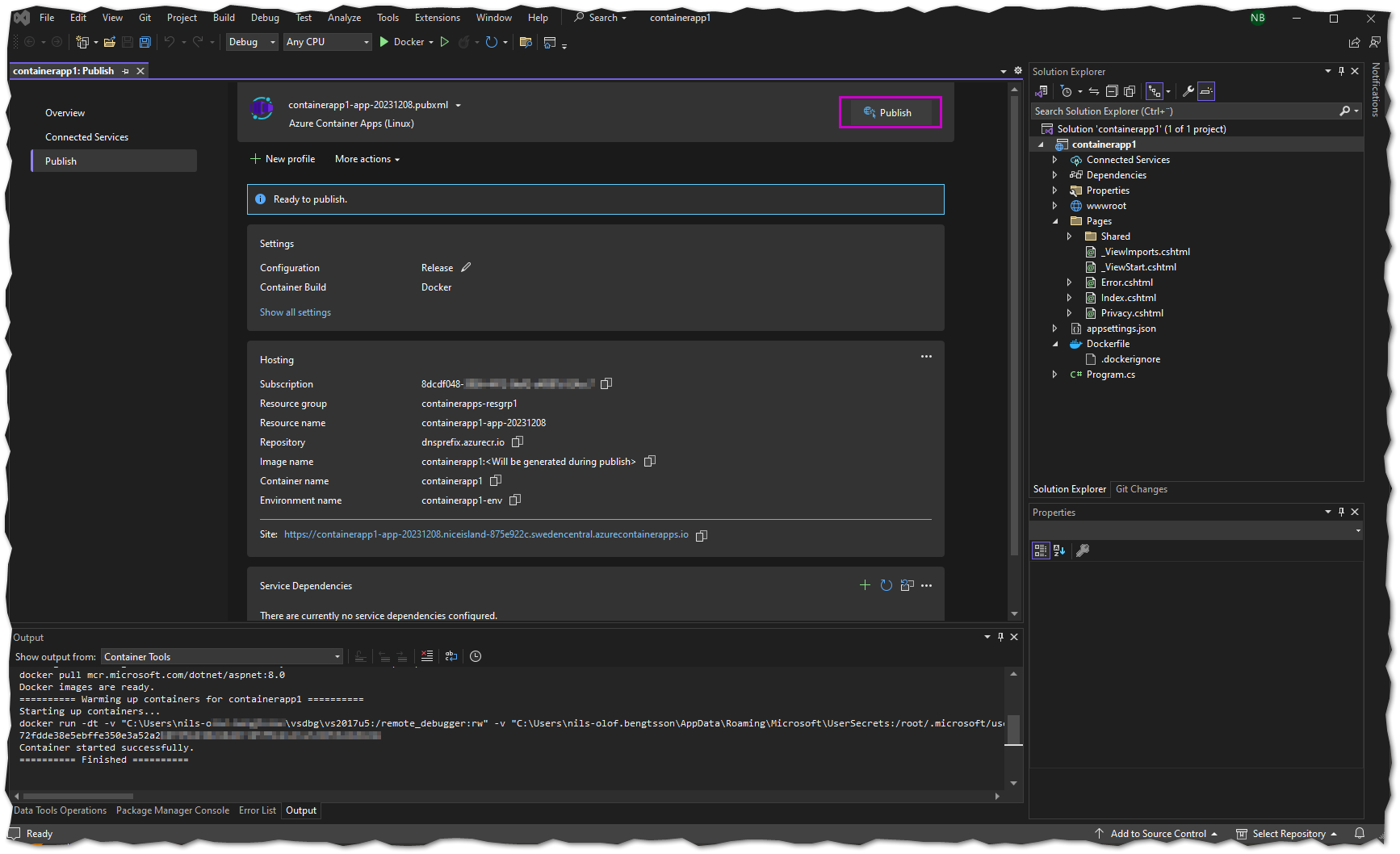


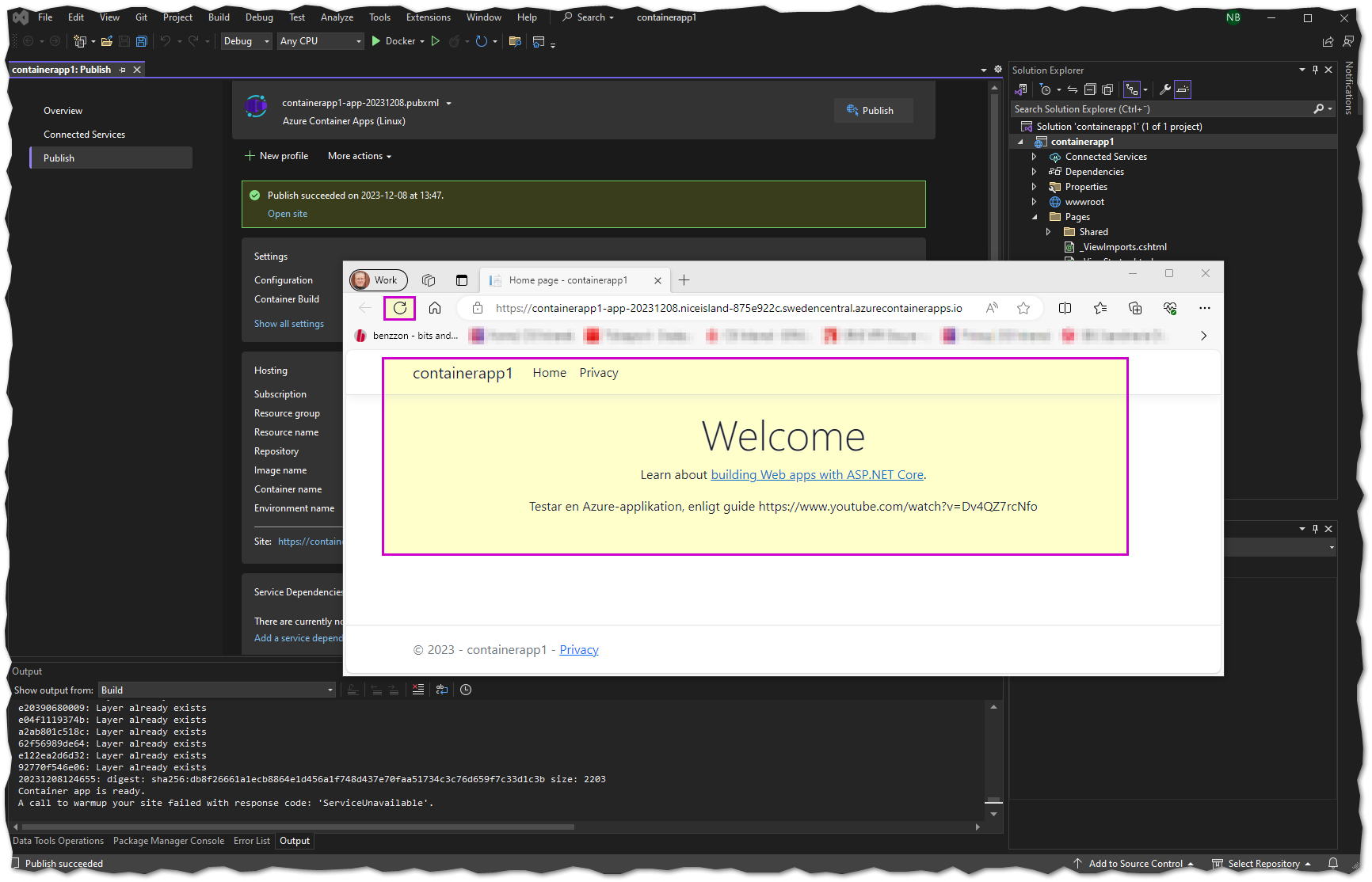
Link to application: https://containerapp1-app-20231208.niceisland-875e922c.swedencentral.azurecontainerapps.io/